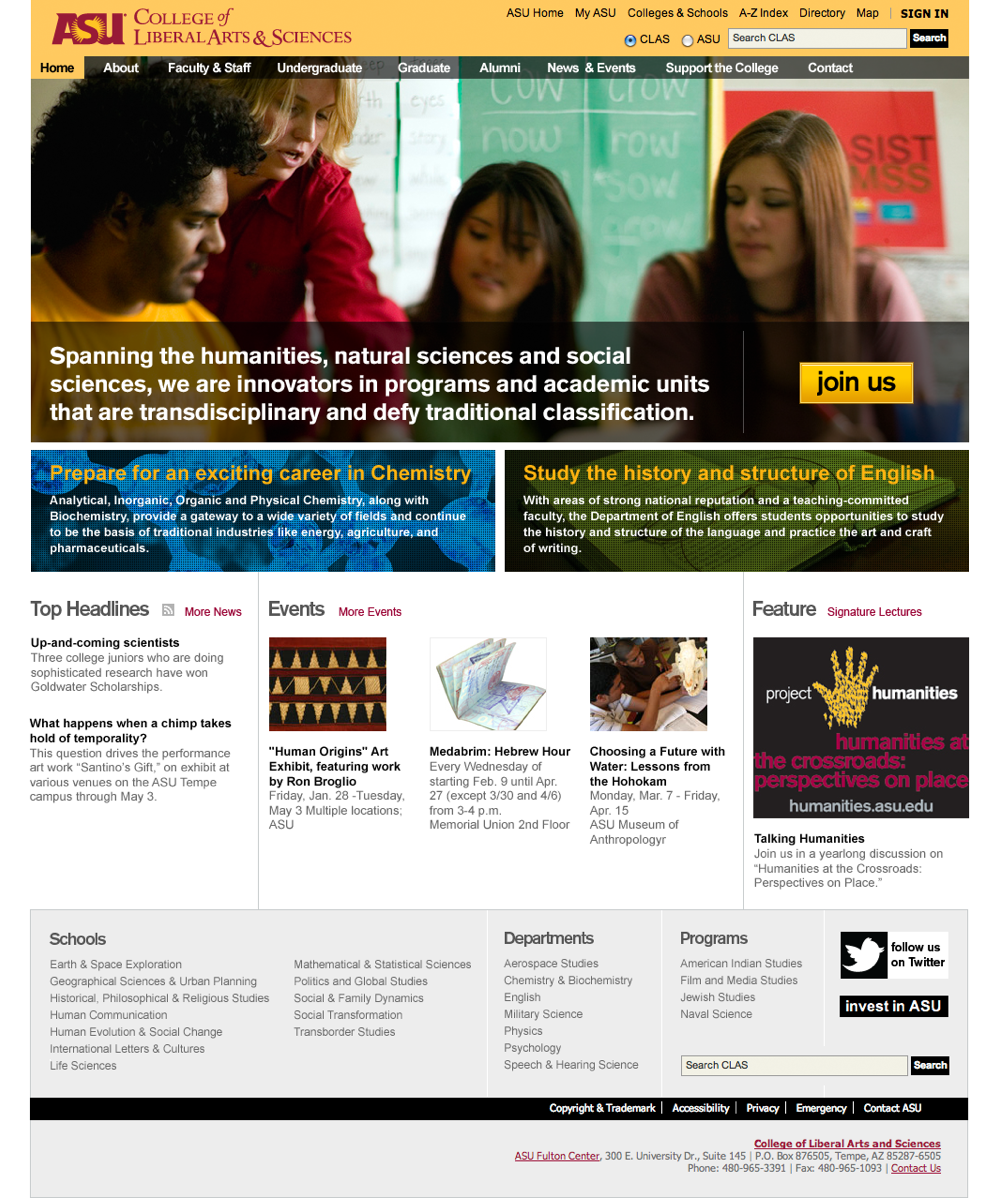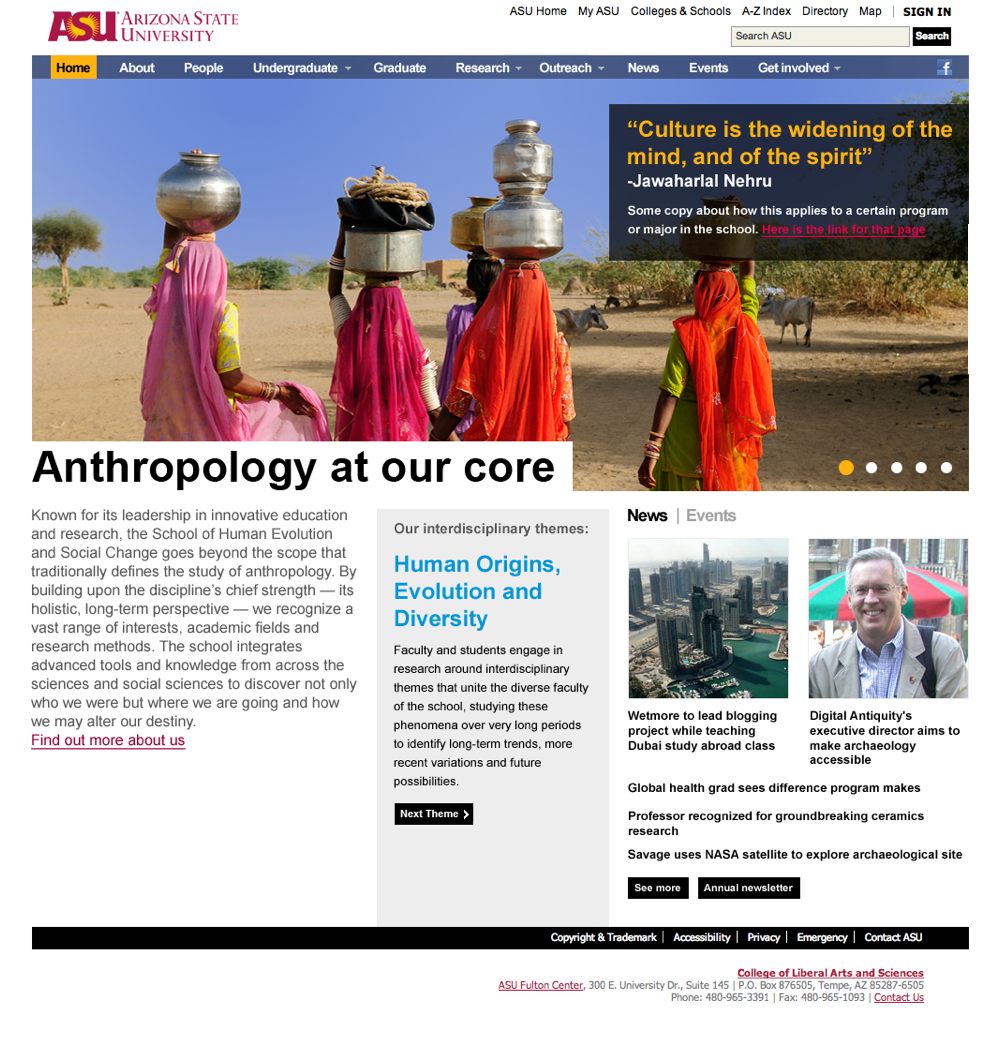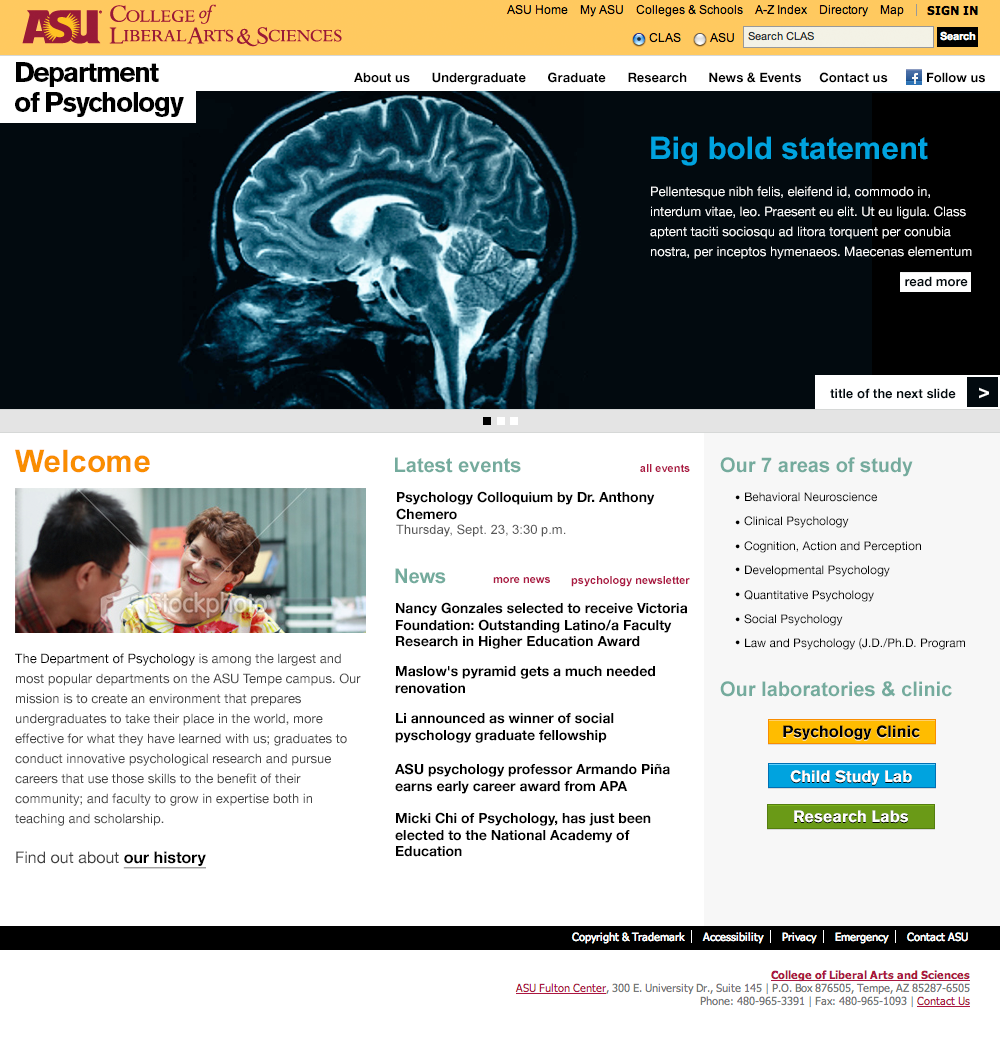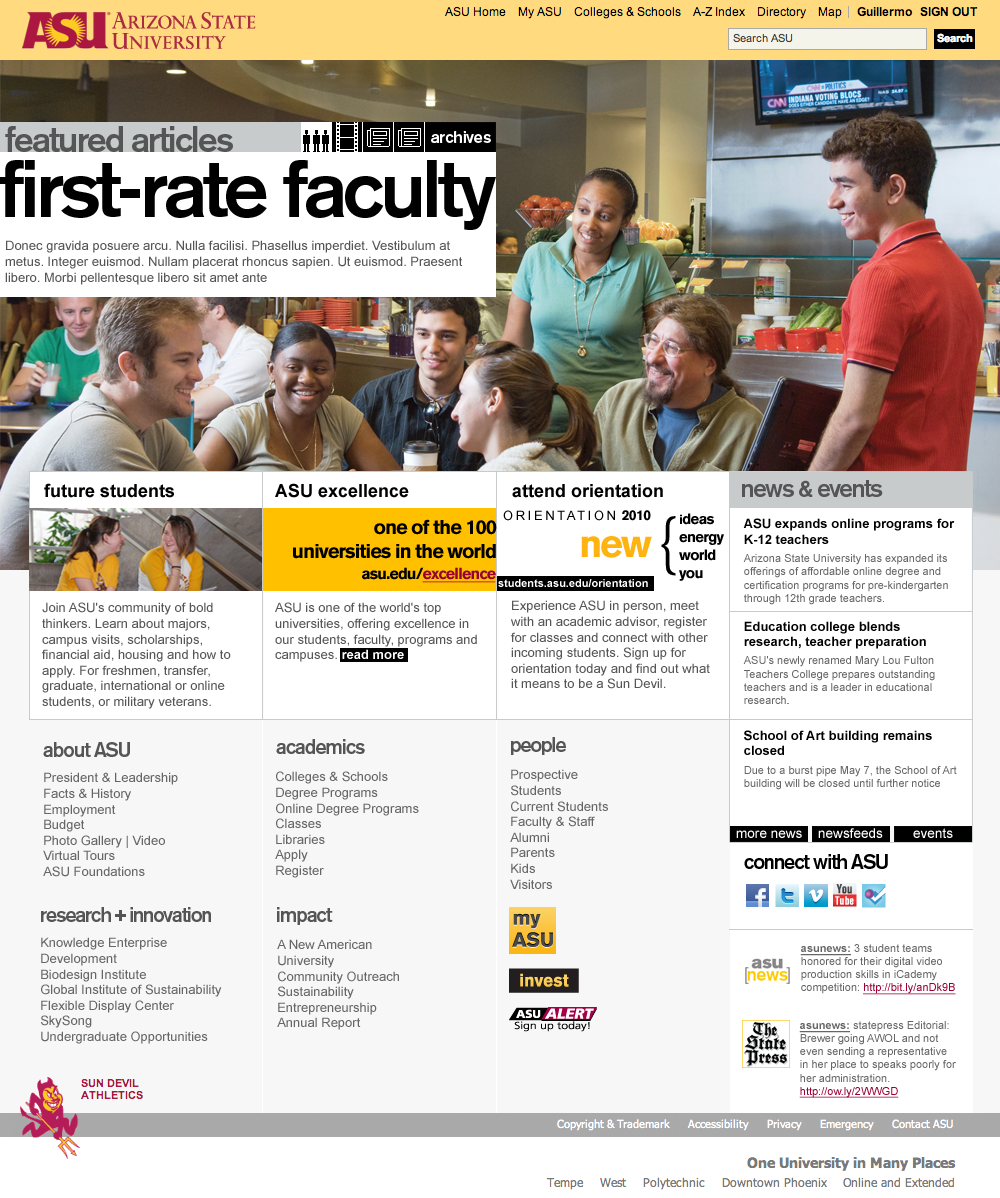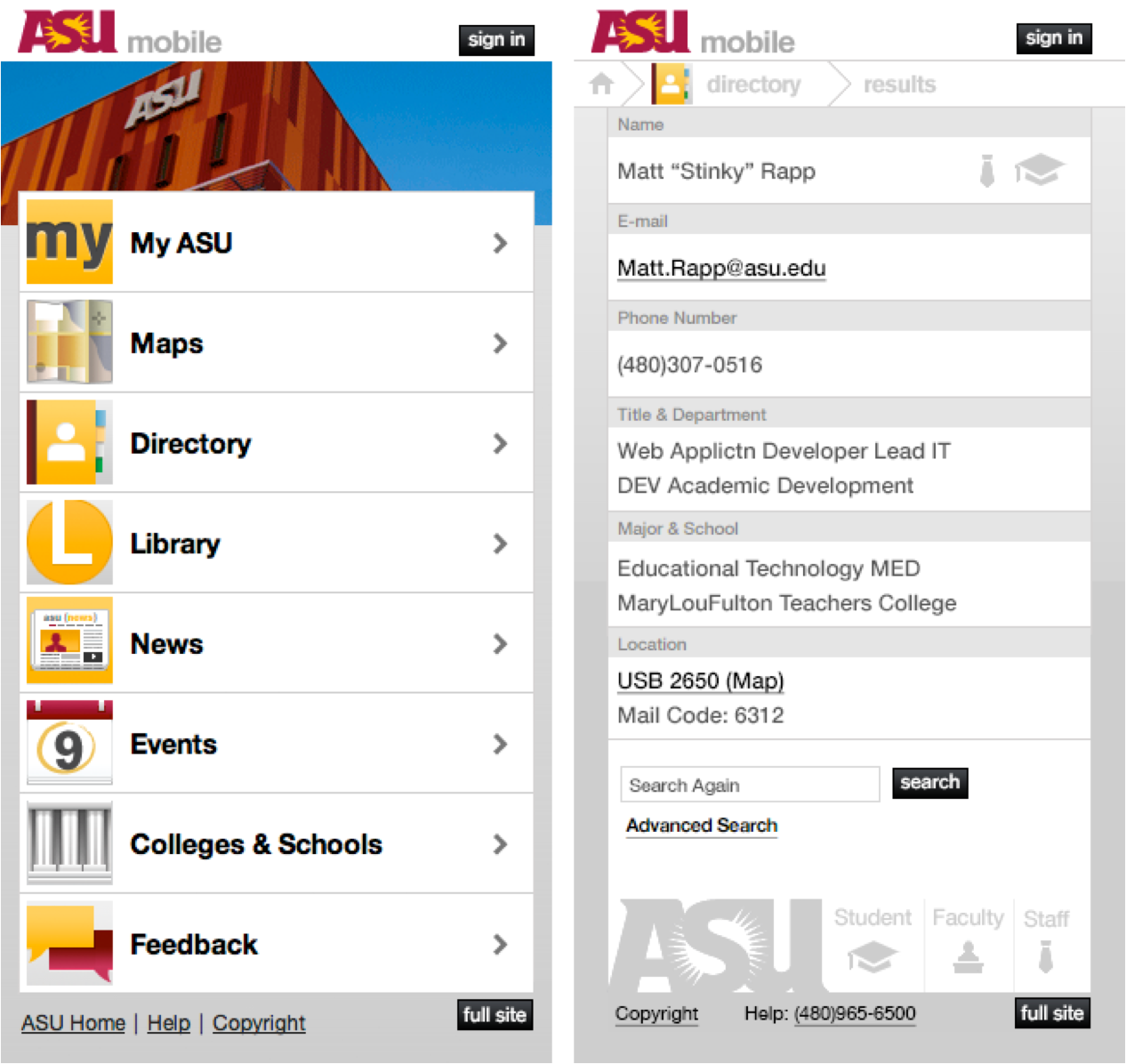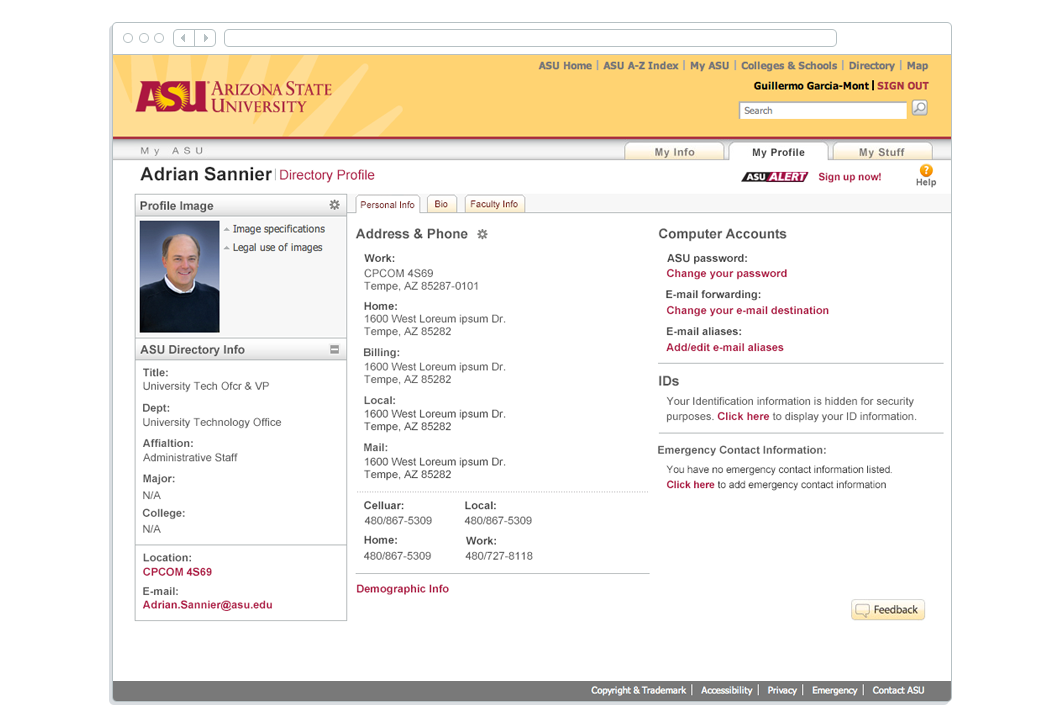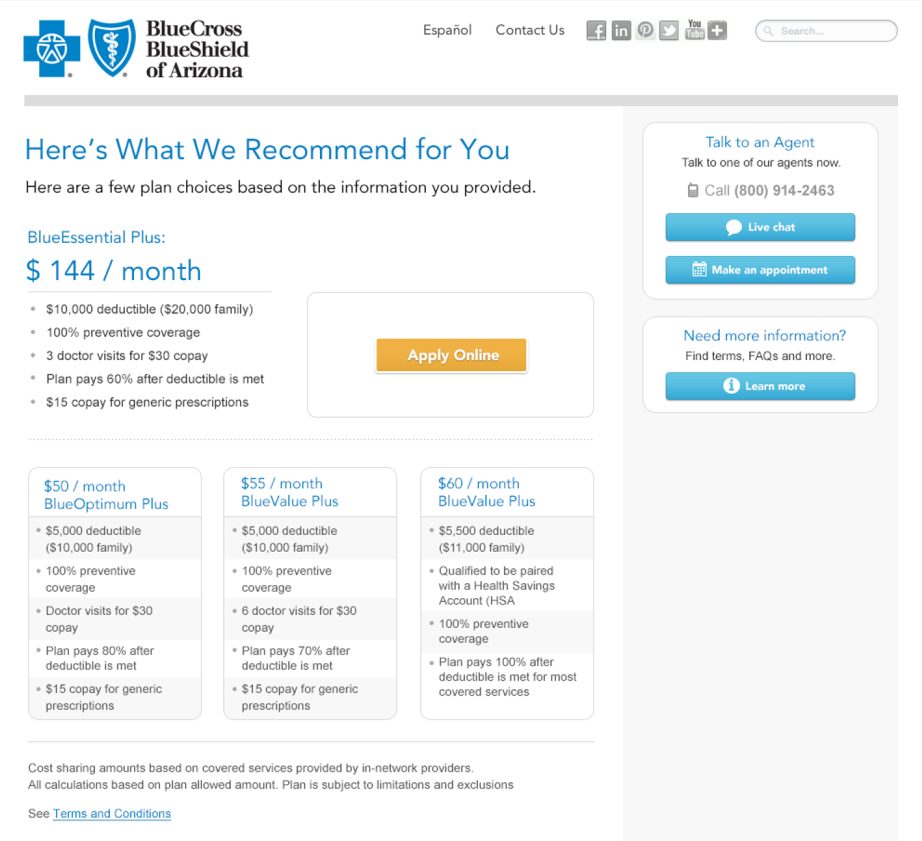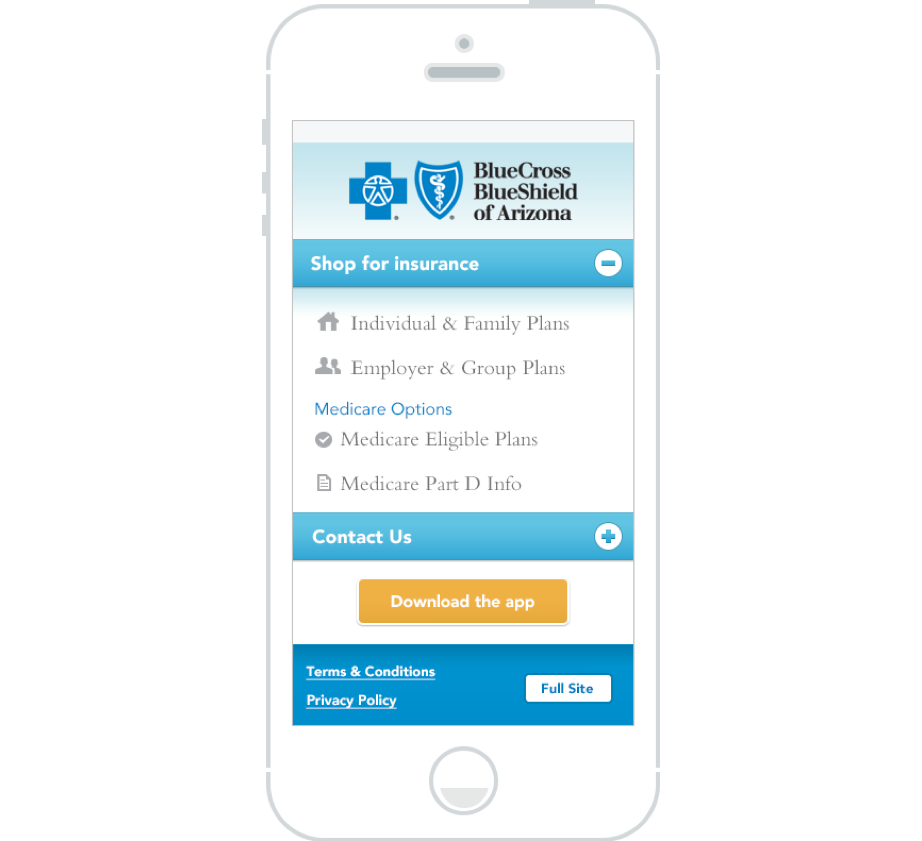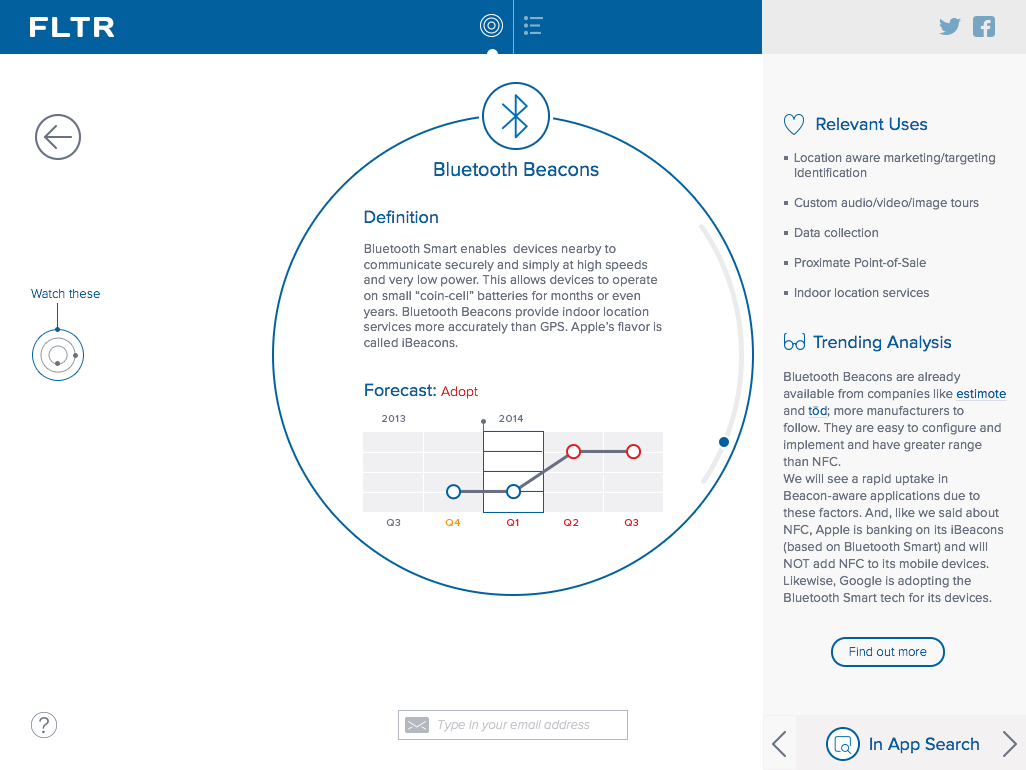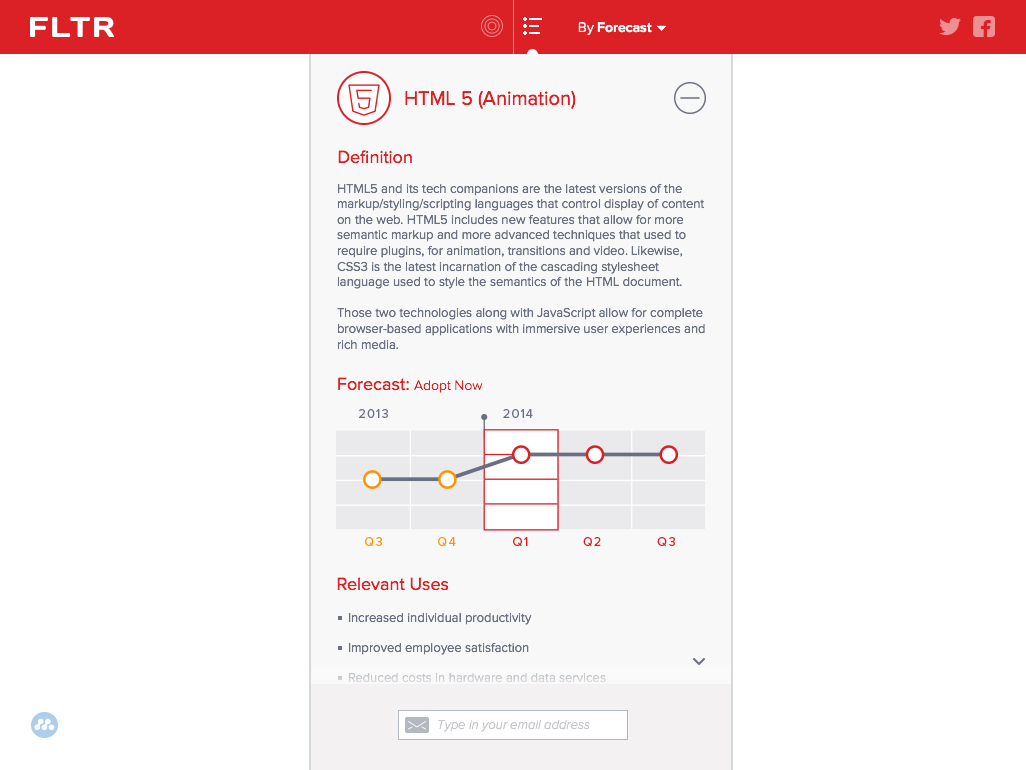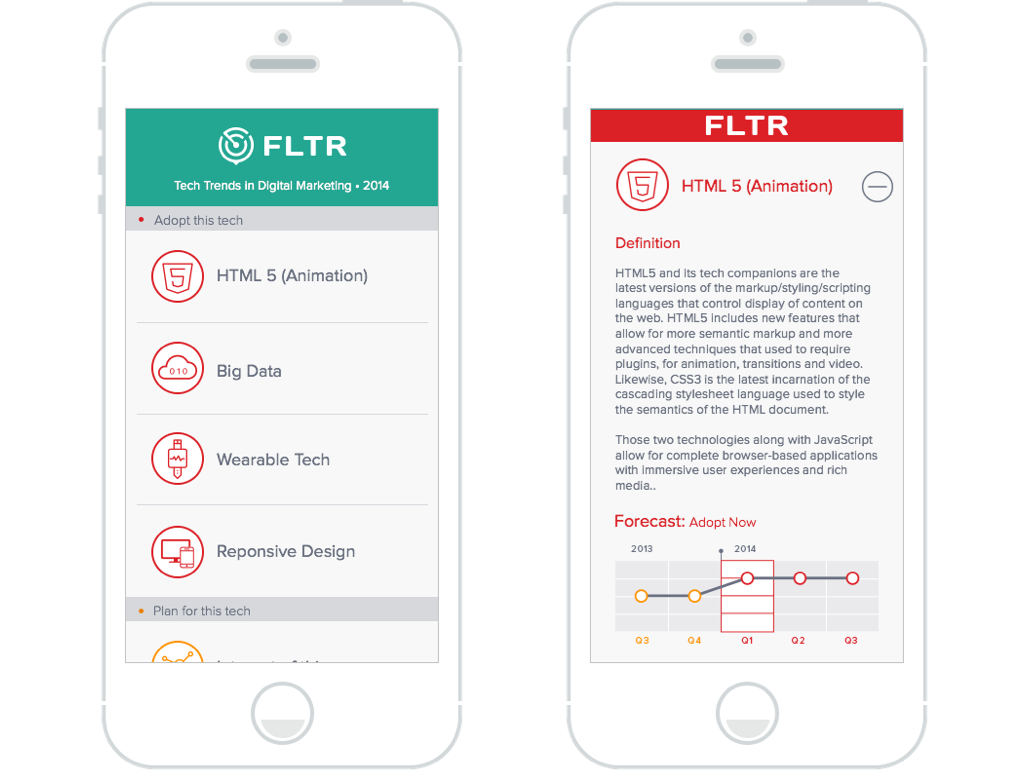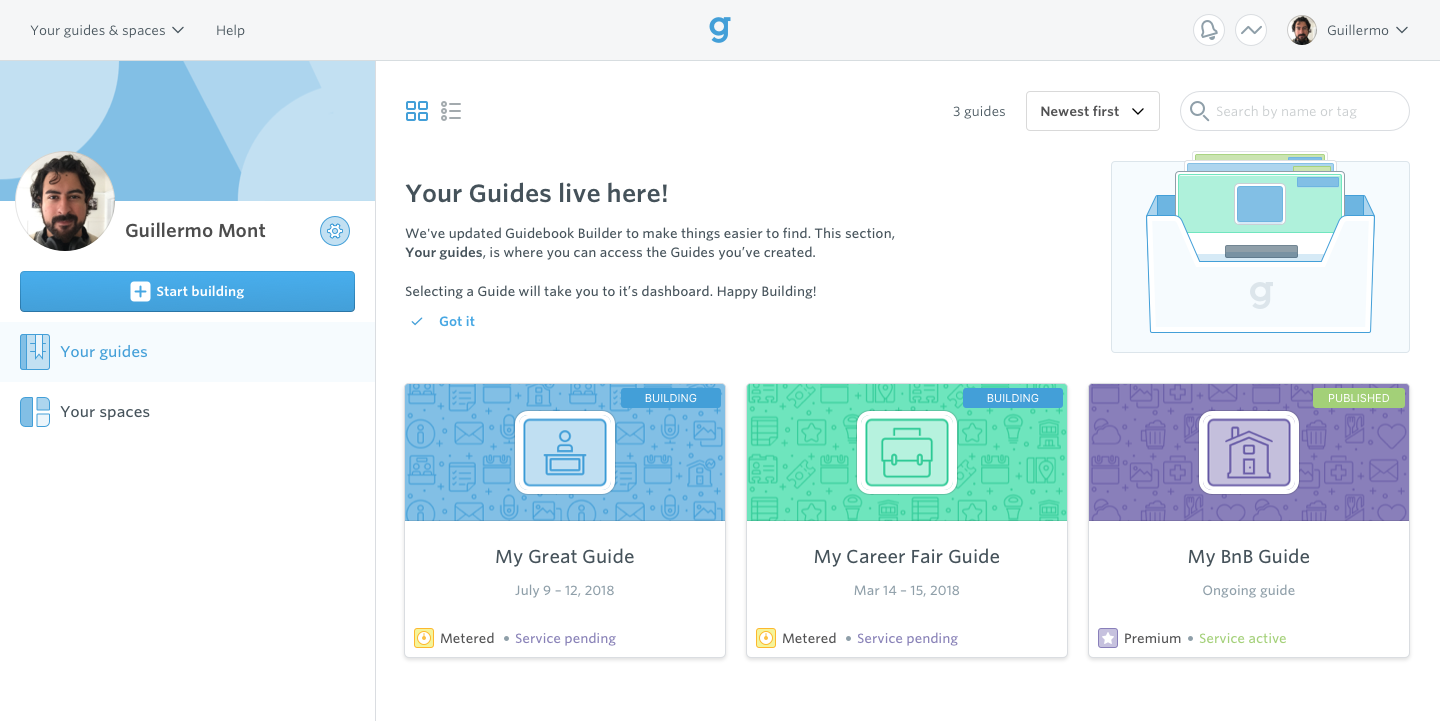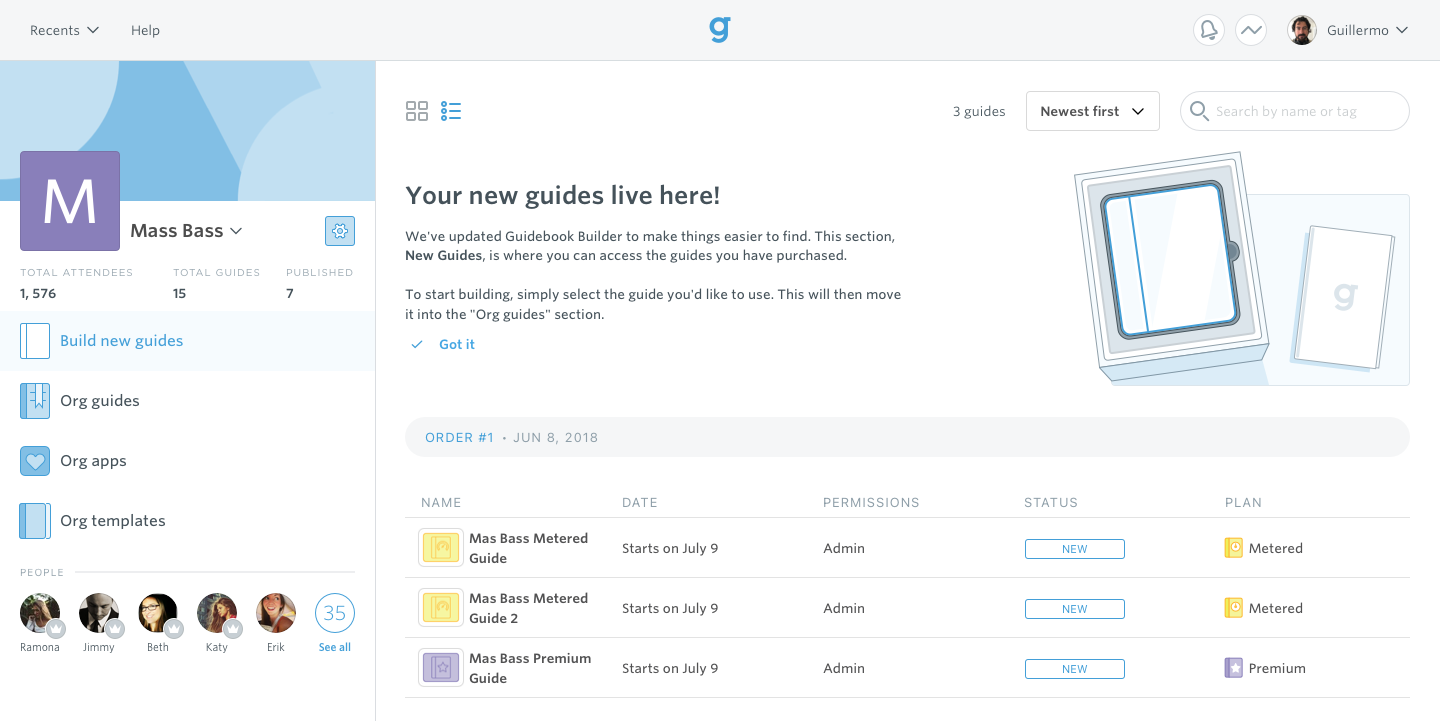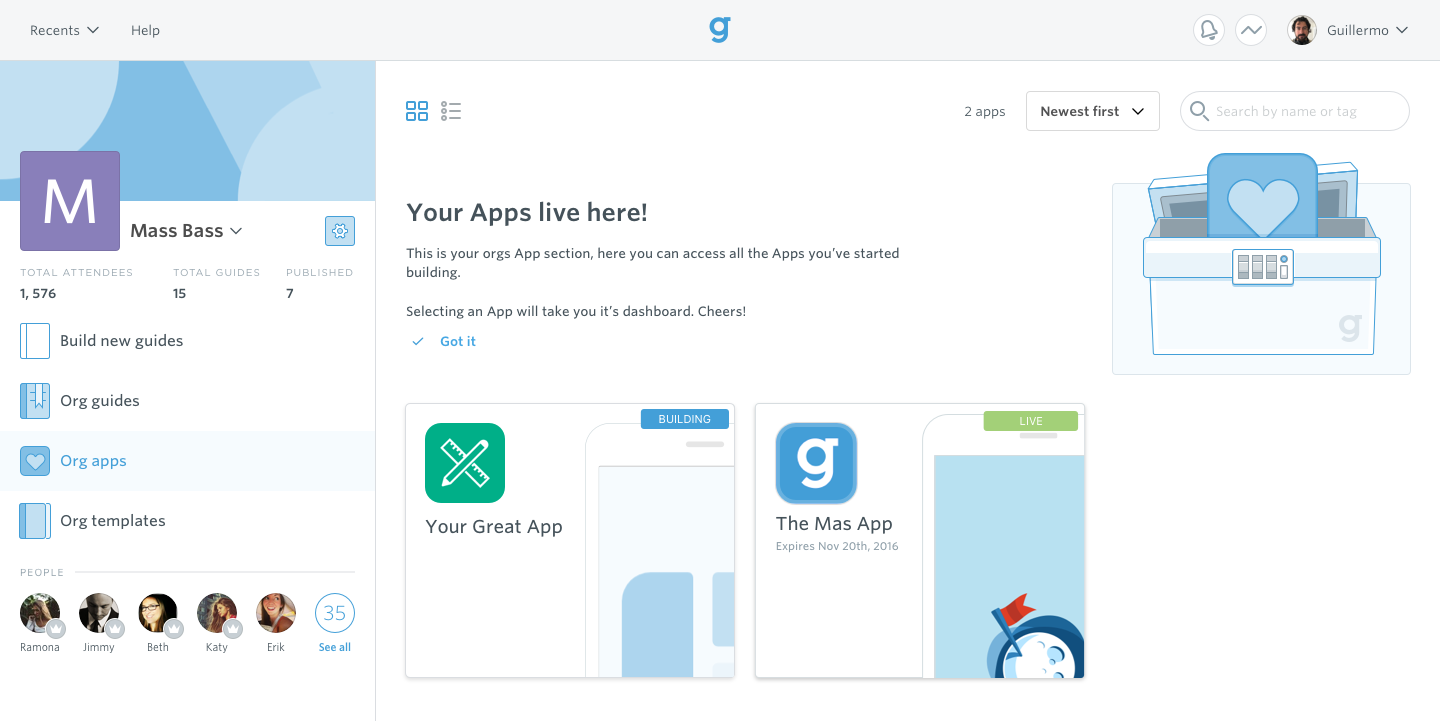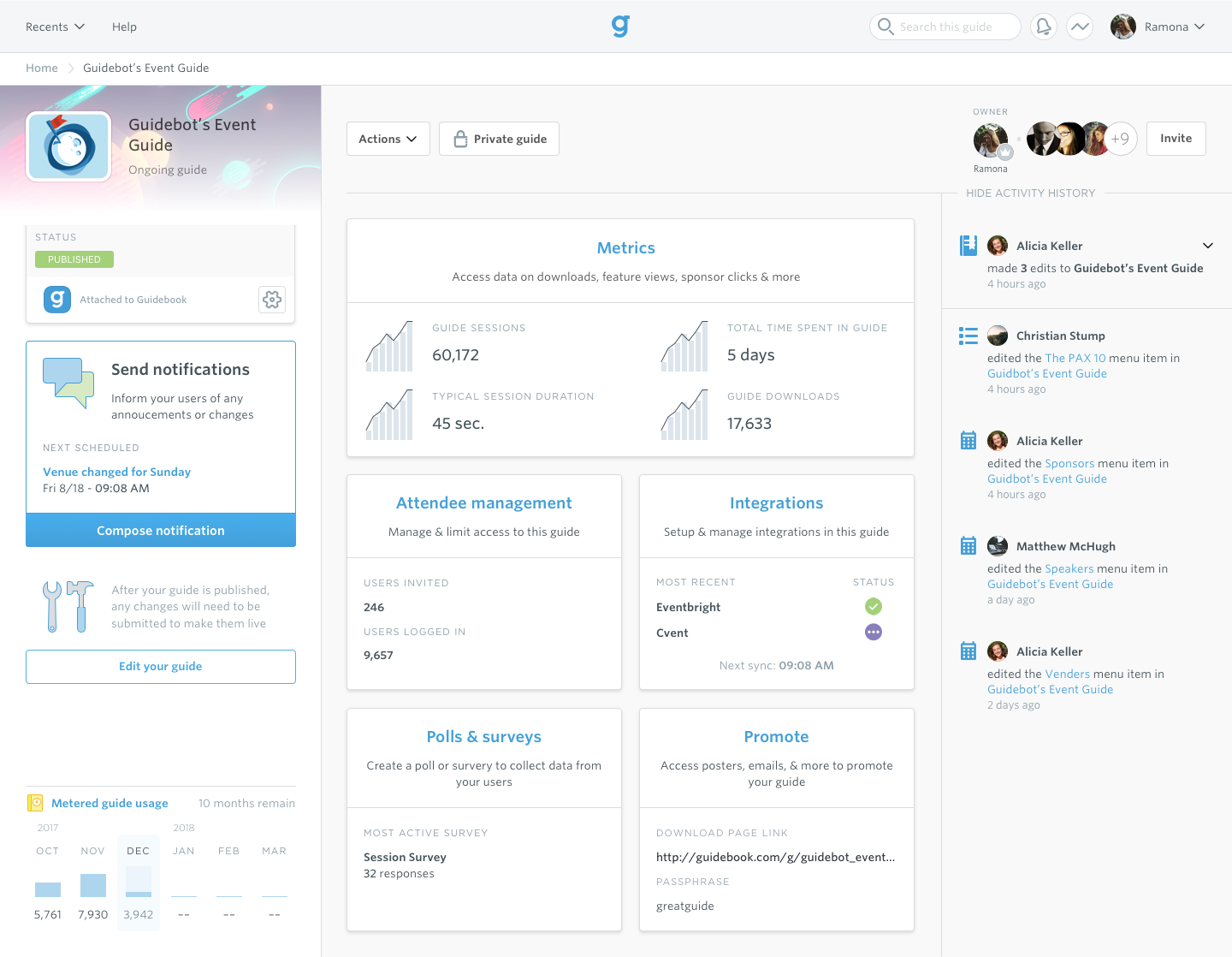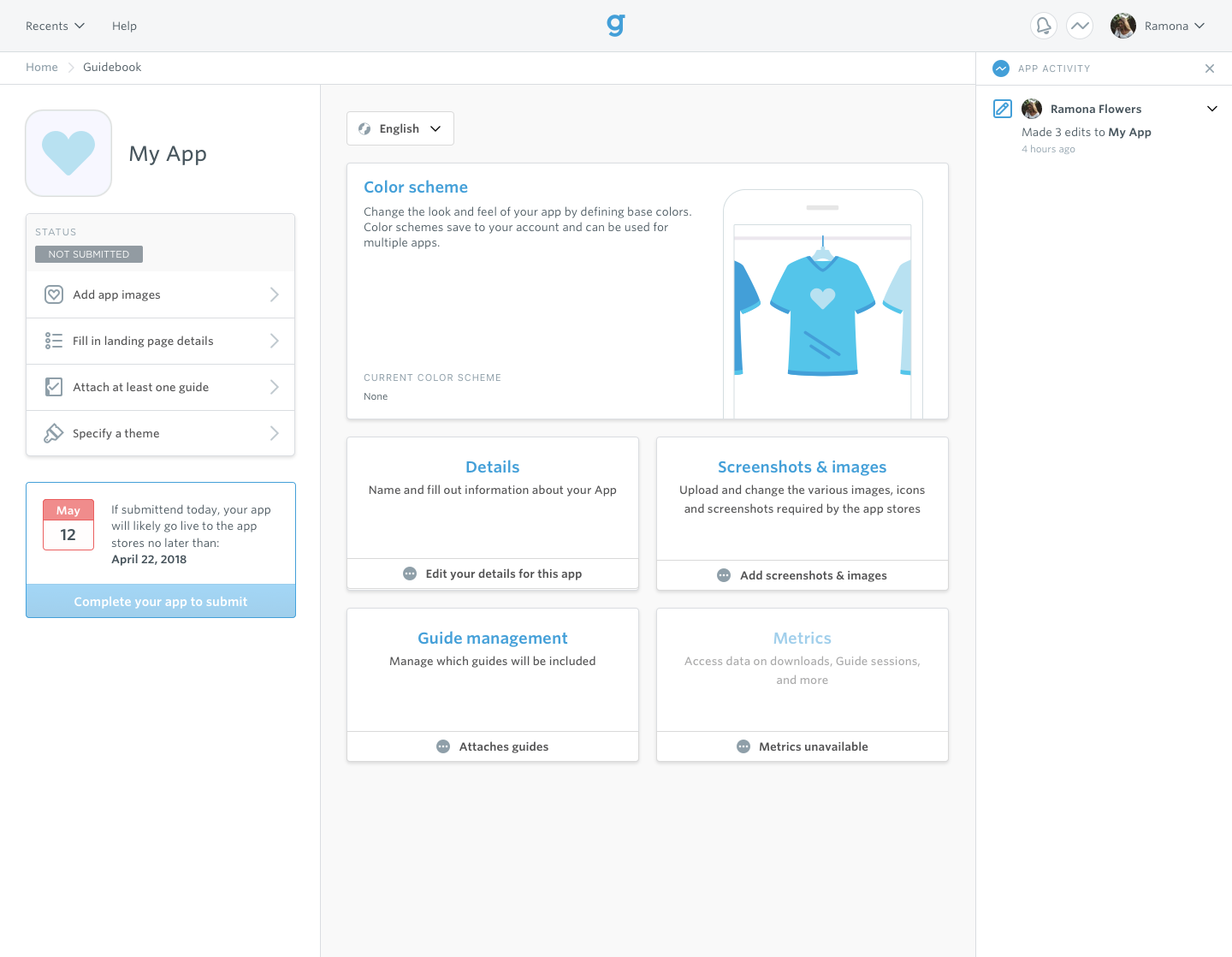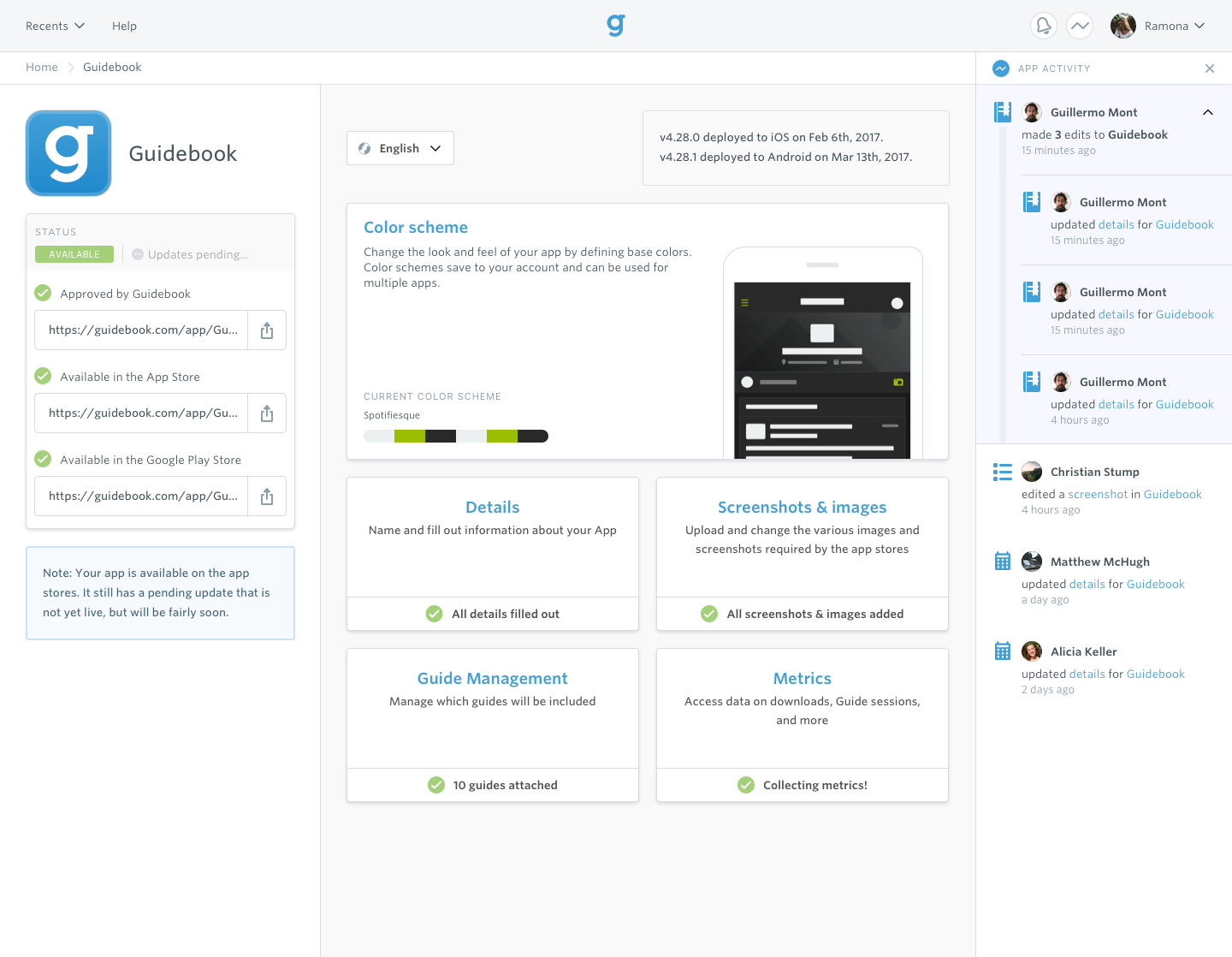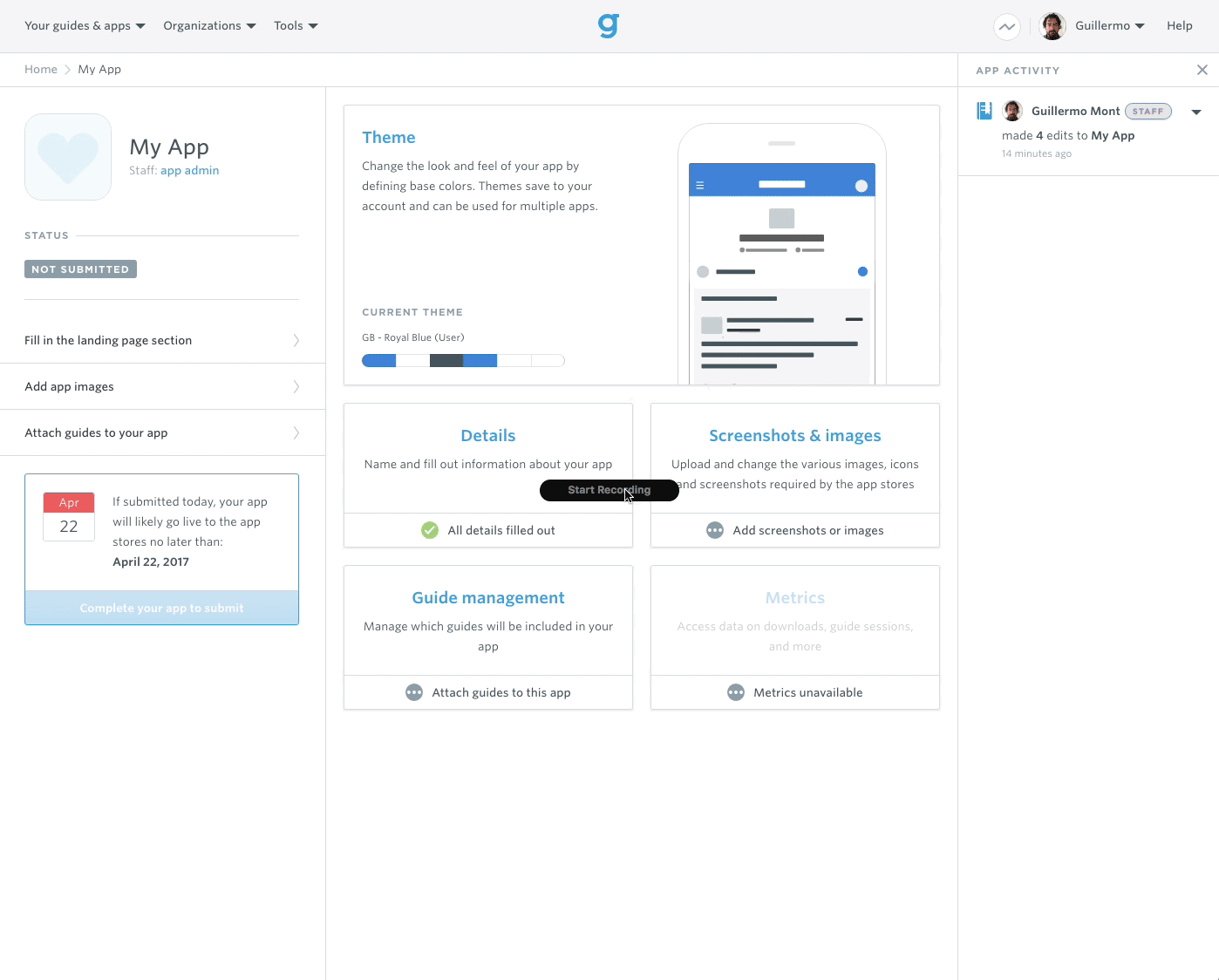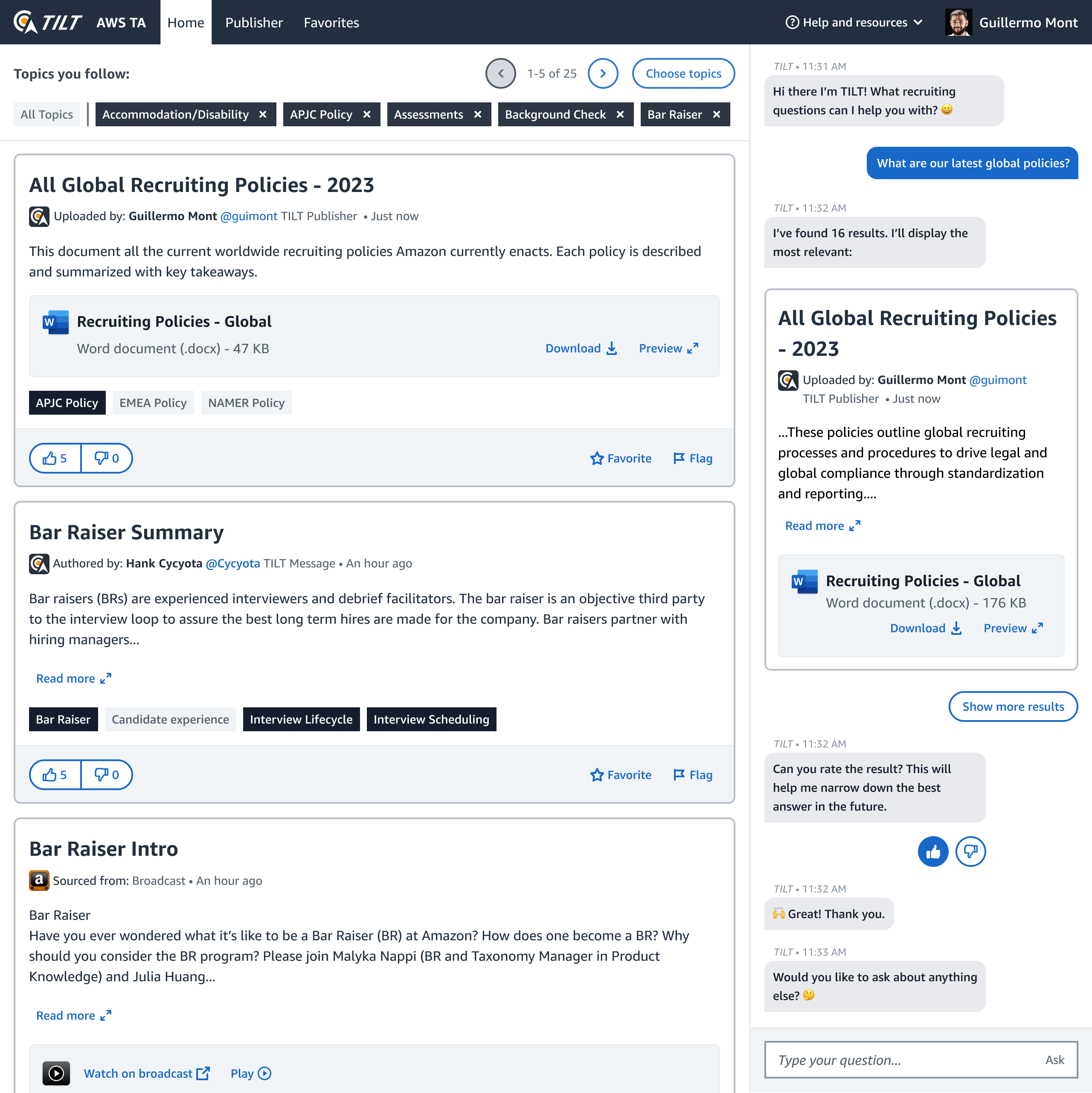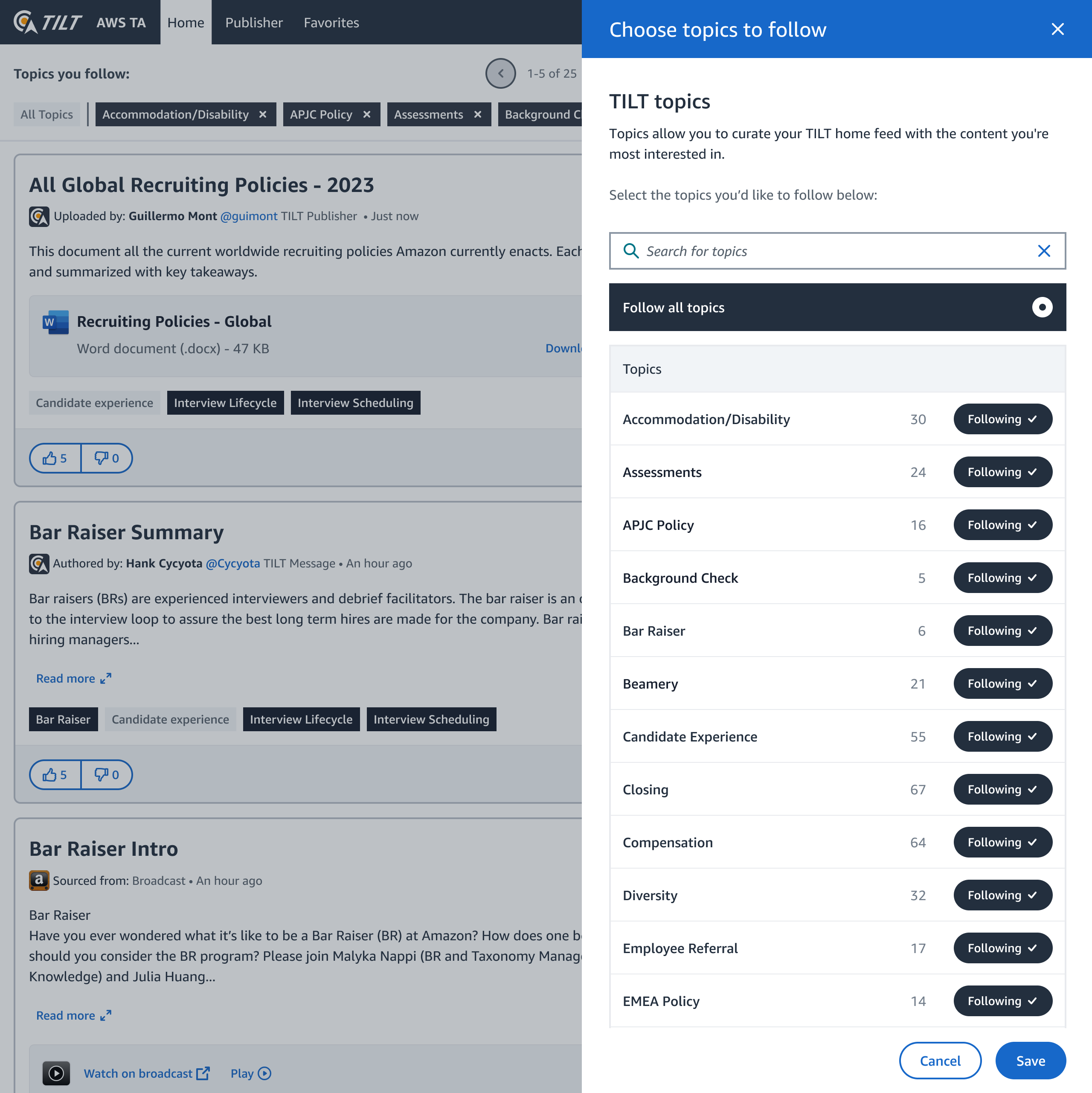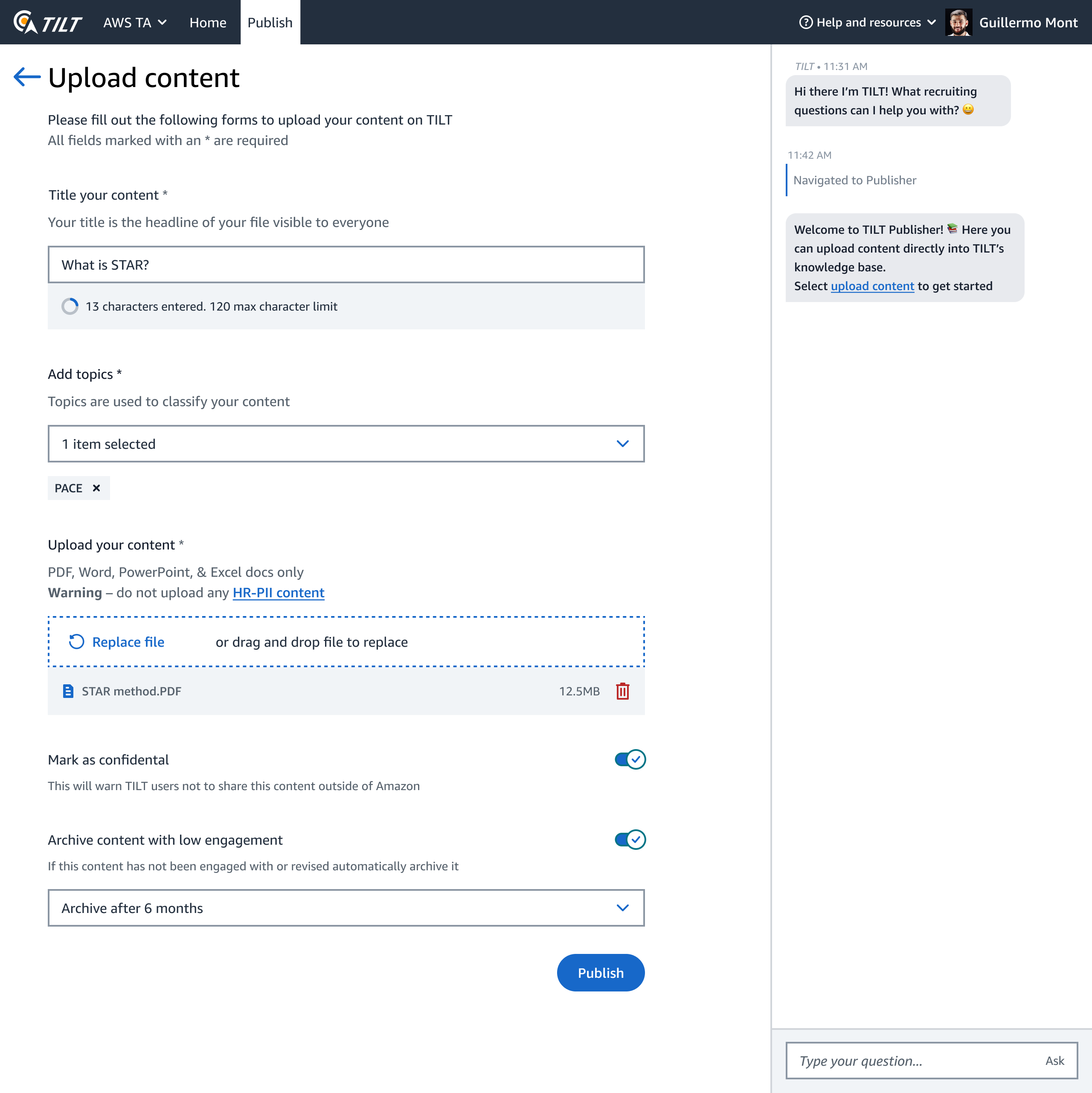UI & Web

Arizona State University • UTO
After graduating, my first job was at Arizona State University, where I worked in the University Technology Office. I was responsible for designing webpages for the university’s largest college, the College of Liberal Arts and Sciences, and occasionally contributed to the student portal, 'my ASU.' Toward the end of my tenure, I had the opportunity to assist in redesigning the university’s homepage and its first mobile-optimized version.

Meltmedia
Meltmedia was a small web agency and one of the early adopters of fully responsive web sites. I joined as a UI/UX designer, creating websites for clients in the medical and pharmaceutical space, including Genentech. Along the way, I also got to work on fun internal projects, from blog illustrations to marketing campaigns. Agency life gave me the chance to collaborate directly with clients and work across a wide range of industries and brands.
FLTR (Forward Looking Tech Radar) was a fun internal project spearheaded by our head of marketing to establish Meltmedia's expertise in the tech and web industry. I got to design a one pager website full of animations and SVG iconography.

Guidebook
I moved to San Francisco in 2014 to push myself and grow as a designer. My first year was a whirlwind: I started out at a startup called App Annie, then spent some time freelancing full time. Eventually, I joined Guidebook, where I began as a marketing visual designer and later transitioned into product design. Five and a half years later, I’d grown into a Senior Product Designer. It was an incredible run that set me up for what came next.
The Builder's homepage initially catered to a single customer type and focused on one product: Guides. As Guidebook expanded its offerings and customer base, the homepage evolved in complexity. I developed a straightforward and scalable design that could accommodate a broader range of products and customer types.
After selecting a product on the Builders homepage, the user was directed to the corresponding product dashboard. The Guide and App dashboards were thoughtfully designed, taking into account how builders used our products and the stages they’d go through when building and administering their guides.

TILT
In 2020, I joined a new team within Amazon Recruiting to build a product from the ground up: Prelude. (I’ve got a full case study on it.) After its success, our team started another 0-to-1 project called TILT: Talent Intelligence Learning Tool. Built to help recruiters quickly find information about their roles and orgs. We launched a beta, but when hiring was halted, the project was cut and our team disbanded soon after. I later transferred to eero and wrapped up my time at Amazon after five years.